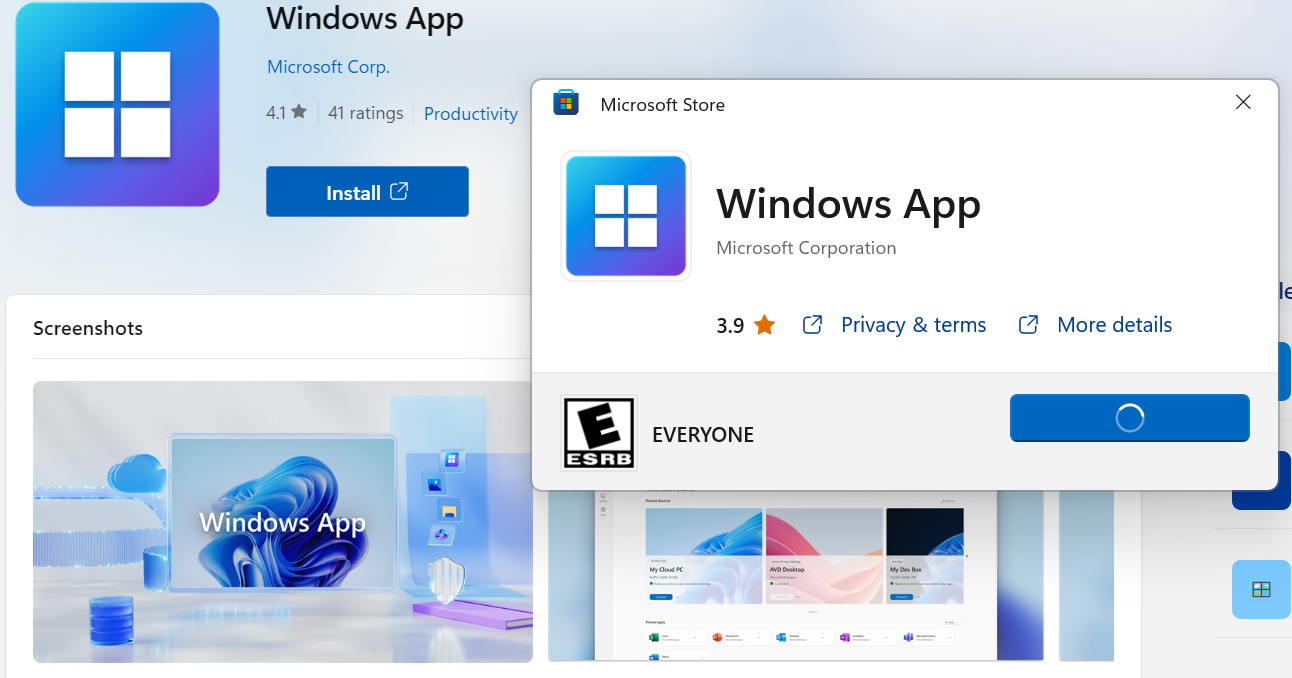
Microsoft is developing to access windows resources and that is with new “Windows App.” With these users can access windows across multiple devices and connect to the window’s premier services like Azure, Microsoft office 365, Microsoft Dev Box, Remote Desktop services and remote PCs.
Microsoft announces that windows app is available in special purview run available foe iPhone, iPad through Apple’s Test Flight Program but it limits the number of users for the time being.
Windows App has customizable home screen for your working needs. Users can access Windows across different services and access remote PCs from a single place with a feature to pin your favorites services to the screen. Also it has a feature to use multiple accounts for which you can easily switch between various accounts with App’s easy account switching feature.
The learn.windows.com reads the features as following:
- Custom display resolutions.
- Multiple monitor support
- Dynamic display resolutions and scaling.
- Device redirection, such as webcams, audio, storage devices, and printers.
- Microsoft Teams optimizations.
Also, they have mentioned in the website that:
You can connect to Remote Desktop Services and a remote PC with Windows App on macOS or iOS/iPadOS, but Microsoft does not currently support these connections.
How to download “Windows App”
- To get the windows app, it requires that you must have Windows 10 or Windows 11 on your system.
- Open Microsoft Store.
- Search for “Windows App”
- Click the Install button.

It will take you to the new window for sign up which says Connect to your cloud resources with a work or school account